Google’s SEO Advice for Small Businesses & Startups
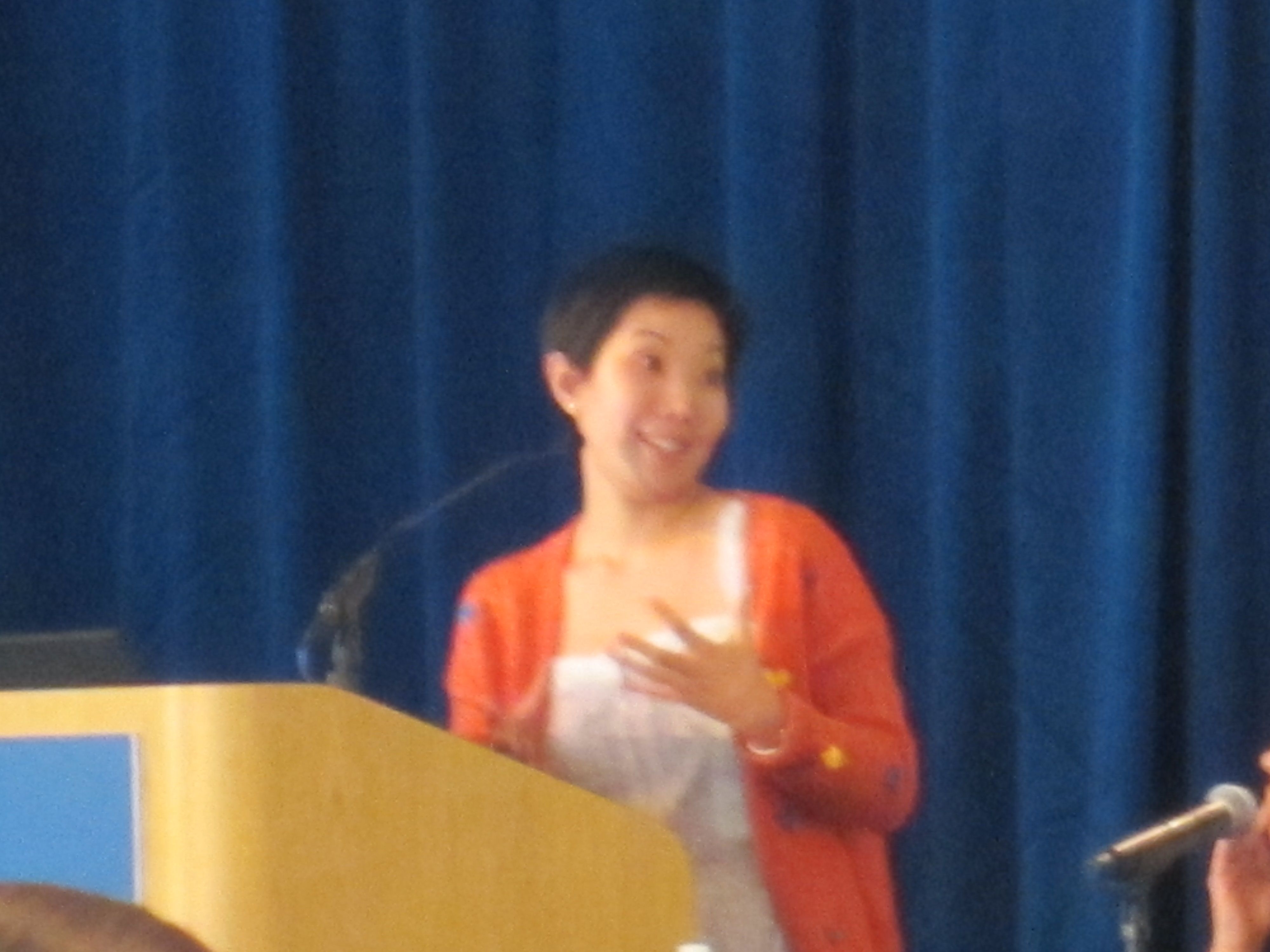
What should you do to make sure your new business gets off to a good start with Google? In this Google video, Programs Tech Lead Maile Ohye talks about the things that startups should focus on to get their search engine optimization program off to a good start. This is Google’s SEO advice for companies that have fewer than fifty pages of website content and only need to rank well for a handful of keywords.
Google Webmaster Help provides a series of videos to help search engine optimization consultants and webmasters improve their websites’ search engine rankings. Here’s Google’s SEO advice for your small business or startup.
[youtube=http://www.youtube.com/watch?v=El3IZFGERbM]
Here’s a summary of the Google SEO Advice video:
- Decide whether you want to use www.yourwebsite.com or just yourwebsite.com, and then have your developer use what’s called a 301 or permanent redirect from the one you don’t want to use to the one you do. At HoustonTexasSEO.com, we have a 301 redirect going from www.HoustonTexasSEO.com to HoustonTexasSEO.com — at Google the redirect goes the other way. You want to use a 301 redirect or permanent redirect for this.
- Verify ownership in Google Webmaster Tools. You’ll need a Google account for this and you’ll have to get a bit of HTML code from Webmaster Tools and then place the code on the home page of your site. Then you’ll signal Google to verify the placement of the code. The same sort of process works for Bing Webmaster Tools too — just a different bit of code is used. By doing this, you’ll make it possible for Google and Bing to send you messages about your site and you can monitor how your website is being crawled by the Googlebot and Bingbot. If you don’t do this make sure your SEO is doing it for you.
- Do a domain background check to ensure that the domain you’re using is not associated with spam. If it was used for spam, you can submit a reconsideration request through Google Webmaster Tools.
- Use the Fetch as Googlebot feature of Webmaster Tools to trigger the Googlebot to index your website. You’ll be able to see exactly how Google indexes your site and identify any issues that occur as they occur. The click the Submit to Index button to trigger the Googlebot to reindex your website whenever you update a website page or add an entirely new page.
- Add analytics code to your site. I use Google Analytics but there are other providers too. The Analytics code will tell you where your site visitors come from, how they found your website and what they did during their visit to your site. It’s must-have information for your SEO program!
- Consider strategy in site design! Different people will visit your website for different purposes and you should consider all of them. For example, you may have customers, investors, and employees visiting your website. Is your website well designed to meet the information needs of all of your visitors? Remember that your site visitors may land on a page other than your homepage — can they figure out where they are and where they need to be from every page of your site? Is each page focused on one topic that’s obvious to visitors?
- Include a call to action or a call to conversion on every page, without requiring extra clicks.
- Use keywords naturally in your text and use the phrases that people actually search for like, “running shoes” instead of “athletic footwear.”
- Answer visitors possible questions about whether the product is reputable with user reviews or what happens if I need to return the product with a customer satisfaction policy.
- Every page should have a unique topic, a unique title, a unique meta description, for non-dynamic sites use keywords in the filename with lower case and hyphen separated and descriptive anchor text for every link.
- Potential pitfalls:
- Do not hire a rogue or shady SEO — if they guarantee rankings, it is too good to be true!
- Do not purchase links to rank higher in search results.
- Do not focus on site making the site look awesome more than having good text that can be indexed by the search engines.
- Aim for page load times of under two seconds — Google aims for under half a second!
- Check that you rank for your company name — hopefully #1 and with site links. Check how you rank for other terms with Webmaster Tools.
- Social Media Marketing Tips: Think holistically – target key sites where your target audience hangs out and play to the strengths of your team as to who likes to tweet and who likes Linkedin and who likes Facebook.
If you have any questions about this information, please call us at 281-343-3284 or use the Contact page to send us an email.
IX Brand SEO Services Company helps businesses improve their search engine rankings, their social media engagement, and their online reputations. We’re located in Sugar Land, just outside of Houston, TX, and we work with businesses located all over the United States. Please call us at 281-343-3284 to talk about your Internet search marketing goals.
What SEO advice has been most useful to your business? Leave a comment and share your experiences.
Related articles
- Google Webmaster Tools Adds Index Status (searchenginewatch.com)
- See Your Newest Links In Google Webmaster Tools (seroundtable.com)
